Access LiveNX Operations Dashboard
Use a web browser to browse to the IP address of the LiveNX Server.
1. In the IP Address or Hostname field, enter the IP address or Hostname of the LiveNX Server.
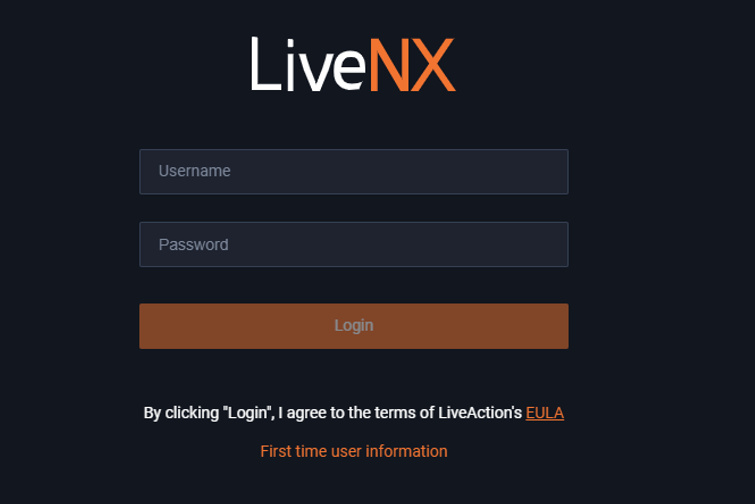
2. Click First time user information and login with the following credentials: Username: admin/Password: admin.
3. You will be prompted to enter a new password. Enter your new password and click Update Password.